| ||
| Random quote: You must believe the impossible is merely preposterous. - Futurama - (Added by: Crowgirl) |
 Novel Tagging Novel TaggingJump to page : 1 Now viewing page 1 [25 messages per page] | View previous thread :: View next thread |
| Welcome to Worlds Without End! -> New Features & News | Message format |
| Administrator |
| ||
Admin Posts: 3942  Location: Dallas, Texas | hello Enders! your WWEnd team has just pushed a new feature to the beta site that we're really excited about. it's called novel tagging. we hope you like it as much as we do! novel tagging is a feature that let's you customize the reports in WWEnd to reflect your personal reading history and habits. it helps you keep track of what you've read and gives you more tools to find the kind of books you enjoy most! here's how it works: STEP 1: log in to the site. novel tagging only displays when you're currently logged in. we've added log in forms to most of the top level pages for your convenience. STEP 2: click on a report in the books section. for example: click the button "Get the Winners List" from the main books page. STEP 3: on the reports page click any novel you like. preferably one you've read. STEP 4: on the novel page click on "+ Member Section" under the novel details table to open the member section. the member section will remain open every time you visit a novel page until you close it. the open state will be remembered for up to 7 days. STEP 5: start tagging! the member section will allow you to tag the novel in many different ways: - History: tag the novel as Read, Reading (what you're reading corrently) or leave it marked as Not Read (the default setting). novels you tag as having been read will be highlighted in green in all awards reports. books you're currently reading will be in orange. no change for the default. - Rating: 1-10 rating displays in the top section of the novel page as an average of all ratings by all members along with a rating count so you can see how many people rated a particular novel. - Sub-Genre Tags: select up to 3 different SF/F sub-genres that you feel best fit the novel. there are elements of many different subs in every book so we allow up to 3 choices. click on the label to get a list of subs with descriptions to help you make your choices. these tags are averaged from all members and the top 3 selections are displayed at the top of the page. when we have enough data we'll use these tags as the basis for novel searches by sub-genre. you'll be able to search for all books tagged as "Alien Invasion" for example. - Book Lists: here you can add a book to your Favorites List favorites are highlighted in blue in the reports pages. use the Reading List tag to makr books of interest that you want to read for later reference. these books are highlighted in yellow in the reports. STEP 6: repeat steps 1-5 for all the books you've read or have an interest in reading. this is a bit time consuming to do if you've read a lot of books but in the end you'll have an accurate report of your reading activity within the 8 SF/F awards covered on WWEnd. you can then use these personalized reports to see at a glance which books you've read and more importantly which you haven't! if you're like a lot of SF/F fans, you may have an interest in reading all the Hugo winners. now you can see which books you've missed in your quest. click on the year in the left colum of any report and get all the winners and nominees for all the awards for that year in a single list. maybe your goal is to read all the winners for a particular year. now you can see which ones you've missed! you'll be able to spot trends in your own reading history and you can use the reports to help you branch out to books and authors you've never tried before. give it a whirl and let us know what you think! thanks! - WWEnd Team | ||
| |||
| fiksisains |
| ||
New User Posts: 4  Location: Out there (truly) | ive started using it already...great idea! now i know how far behind in my reading i am, alas can printed reports or summaries of books i want to read (my 'reading list' thanks | ||
| |||
| Administrator |
| ||
Admin Posts: 3942  Location: Dallas, Texas | fiksisains, glad you like the tagging. we're currently working on a member section that will have stats and lists based on your novel tags. you'll be able to see lots of data like a percentage completed chart for all the awards divided by winners and nominees, you'll be able to get your reading list, your favorites list, favorite authors lists etc. stay tuned! - dave | ||
| |||
| Administrator |
| ||
Admin Posts: 3942  Location: Dallas, Texas | all, to make the novel tagging easier we've moved the member section to the top of the page under the novel details. you no longer have to scroll all the way to the bottom of the page to tag your books. it's in an expanding table so it won't be in the way when you're not using it. the script will remember if you left it open or closed and will keep it that way on subsequent visits to the novel page for up to 7 days or until you clear your cookies. should speed up the intial tagging proceedure. when there's time we'll integrate further. stand by. let me know what you think. - dave | ||
| |||
| Administrator |
| ||
Admin Posts: 3942  Location: Dallas, Texas | all, we've made some more changes to the novel tagging feature. - took out the expanding table on the novel page as it was a bit fiddley to use. if you're logged in you 'll see the extra bits in the info box at the top of the various pages. - added info icons with details/instructions about how tagging works on various pages of the site - updated the color coding legend in the awards lists take a look and let us know wht you think. - dave | ||
| |||
| Administrator |
| ||
Admin Posts: 3942  Location: Dallas, Texas | hello everyone. we've made some new updates with the novel tagging feature. the color coding has been added to the novel page and the search page! so if you are on a novel page you'll notice an outline around the image in the appropriate color for the novel. blue for favorite, green for read, orange for reading and yellow for reading list. the color follows through in the magnification as well. we've made some other updates too, like the larger graphics on novel and search. hope you like. - dave | ||
| |||
| Administrator |
| ||
Admin Posts: 3942  Location: Dallas, Texas | they say a picture is worth a thousand words. so for anyone who has not seen the novel tagging feature in action check out my personal winner's list. this is the winners list for all years as i see it when i'm logged into WWEnd. i've read quite a few books as you can see but you'll also notice some scandalous oversights like Stranger in a Strange Land or Doomsday Book. that's what the novel tagging does for you. it helps you see not only the books you've read but shows you graphically what you've missed! one of my goals is to read all the winners for all 8 awards. no small task as the list gets longer every year. i've got a long way to go but at least i can see where i'm going. by the way, that view is part of some new features we're working on right now. soon you'll be able to easily share your lists with each other and create your own top ten lists etc. watch this space! - dave | ||
| |||
| Jump to page : 1 Now viewing page 1 [25 messages per page] |
| Search this forum Printer friendly version E-mail a link to this thread |
Books
BOOK AWARDS
Hugo Award
Nebula Award
BSFA Award
Mythopoeic Award
Locus SF Award
Locus Fantasy Award
Locus FN Award
Locus YA Award
Locus Horror Award
August Derleth Award
Robert Holdstock Award
Campbell Award
World Fantasy Award
Prometheus Award
Aurora Award
PKD Award
Clarke Award
Stoker Award
Otherwise Award
Aurealis SF Award
Aurealis Fantasy Award
Aurealis Horror Award
Andre Norton Award
Shirley Jackson Award
Red Tentacle Award
Golden Tentacle Award
Legend Award
Morningstar Award
Nommo Award
BOOK LISTS
Classics of SF
SF Mistressworks
Guardian: The Best SF/F
NPR: Top 100 SF/F
Pringle Best 100 SF
Pringle Modern Fantasy
SF: 101 Best 1985-2010
Fantasy 100
ISFDB Top 100
Horror 100
Nightmare Magazine 100
HWA Reading List
Locus Best SF
200 Significant SF Books by Women
David Brin's YA List
Baen Military SF List
Defining SF Books:
50s | 60s | 70s | 80s | 90s
SF by Women Writers
A Crash Course in the History of Black Science Fiction
Authors
Top Authors
All Authors
All Women Authors
Author Videos
AUTHOR AWARDS
Damon Knight Memorial
World Horror Convention
WFA Life Achievement
Cordwainer Smith Rediscovery
AUTHOR LISTS
Starmont Reader's Guide
Publishers
Top Publishers
All Publishers
PUBLISHER LISTS
Ace Doubles Series:
D | F | G | H | M | #
Conversation Pieces
Classic Library of SF
Critical Explorations in SF&F
EP Masterpieces of SF
Fantasy Masterworks
SF Masterworks
Laser Books
Liverpool SF Texts and Studies
Author's Choice Monthly
Pulphouse Short Stories
Winston SF
Resources
Podcasts
Magazines
Conventions
eBooks
Bookstores
SF/F/H Sub-Genres
Websites
Clubs & Groups
WWEnd Member Sites
WWEnd
BookTrackr™
The Responsible Parties
WWEnd Patrons
Support WWEnd
Advertise on WWEnd
FAQ
Contact Us
My World
Sign Up now and enjoy the enhanced features only available to members.
Blog
2023 Aurealis Awards Finalists
Guest Post: L. Ron Hubbard Presents: Writers of the Future, Volume 40
2024 Philip K. Dick Award Winner
2023 BSFA Award Winner
2024 Hugo Award Finalists
Forums
Home | © 2024 Tres Barbas, LLC. All rights reserved.
| (Delete all cookies set by this site) | |













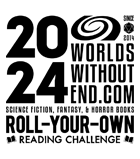
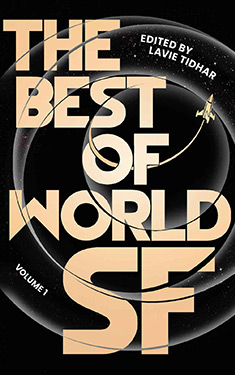
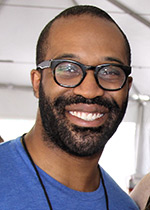
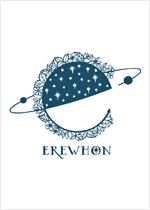

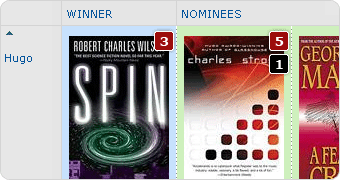
 Full Details
Full Details Forgot your Password?
Forgot your Password?